Quran Auto Reciter (FREE) for Windows 8/7/Vista/XP/98/2000/
|
Quran Auto Reciter (FREE) for Windows 8/7/Vista/XP/98/2000/
|
Description and Features
 1) A Qur’aan memorization application allowing you to drag single verses or an entire Surah onto a heart icon as you memorize them; the verses are in image form and are optionally accompanied by the English interpretation ofHilali/Khan andtransliteration
1) A Qur’aan memorization application allowing you to drag single verses or an entire Surah onto a heart icon as you memorize them; the verses are in image form and are optionally accompanied by the English interpretation ofHilali/Khan andtransliteration
2) Ability to download Surah packs for al-Husary, Basfar, or ‘Affasy and choose any one to play; you can loop verses, the entire Surah, or a defined range of verses; you can also add a custom pause between verses for your own recitation
3) Supports multiple profiles
–
The application is designed to run on Windows.
–
To download the application and the Surah packs go to the following page:
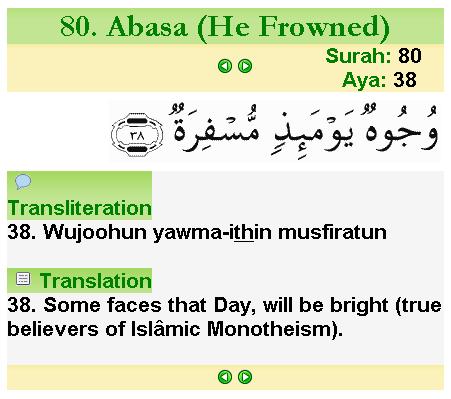 1) Contains the entire Qur’aanic text verse by verse in image form
1) Contains the entire Qur’aanic text verse by verse in image form
2) Each verse is followed by its transliteration and theEnglish interpretationby Hilali/Khan
3) Since it is in CHM format, you can search for words and add bookmarks
4) A section of referencesto various topics in the Qur’aan is provided
–
Any system that can read CHM files should be able to run it (and that includes Windows, Linux, Mac,Symbian, iOS, Android, etc.)
–
Download the first item from the following page:
Posted in Quran, Softwares, Translations & Tafaseer
Tagged Quran, Softwares, The Noble Qur’an, Translations & Tafaseer
 1) A search- and navigation-orientedapplication containing theentire Qur’aanic text; you can copy any part of the text to the clipboard
1) A search- and navigation-orientedapplication containing theentire Qur’aanic text; you can copy any part of the text to the clipboard
2) Ability to navigate to a particular Juz’, Surah, or verse
3) Ability to search for words either looking for anexact phrase, all the wordsin order or different order, orany of the words entered; you can choose whether tosearch the whole Qur’aanor only the current Juz’, Surah or page
–
The application is designed to run on Windows.
–
You can download the application from this page:

1) Contains the entire Qur’aanic text in addition to its transliterationand English interpretation
2) The ability todownload additional interpretations in a wide range of different languages
3) The ability toview the content in different ways; you can also create customized views containing up to three texts
4) A Qur’aanic index with references to the locations where certain words are mentioned along with an introduction to each Surah in English
6) The ability to search, copy, easily navigate to and bookmark verses
7) A number of lists including Du’aas from the Qur’aan, a glossary of Islaamic terms, and a list ofalternative Surah names
–
The software is designed to run on Windows. It may also be tried on Linux using Wine.
–
You can download the application itself from the following link:
–
To download the Hilali/Khan English interpretation click this link:
–
To download interpretations in other languages go to the following page and download the package that includes the language you need:
–
Description and Features
 1) A flash-based Mus-hafwith a realistic page-turningexperience both visually and audibly
1) A flash-based Mus-hafwith a realistic page-turningexperience both visually and audibly2) Navigation featuresincluding navigating 10 pages backward or 10 pages forward and navigating to the page number
3) Navigation by Juz’ number or Surah name
4) Color-coding for basicTajweed rules
5) Ability to navigate using the keyboard as well as the mouse
6) Can remember your last position
7) Four different types of the Mus-haf can be downloaded (more are available for online viewing)
It can run on Windows, Mac, and Linux (using “Wine”).
–
You can download any of the four available types of the Mus-haf from the link below:
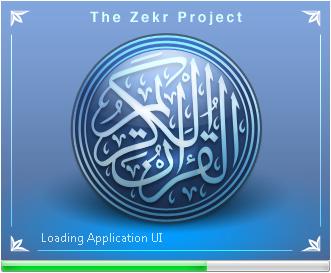 1) Contains the entire Qur’aanic text in addition to a broad scope of interpretation packages in many different languagesthat can be downloaded and installed optionally
1) Contains the entire Qur’aanic text in addition to a broad scope of interpretation packages in many different languagesthat can be downloaded and installed optionally
2) Ability to choose different ways of viewing the material: viewing the Qur’aan alone, viewing an interpretation alone, viewing both (either mixed or in separate frames, whether in block or in lines), or viewing the Qur’aan along with multiple interpretations; the material viewed can be as an entire Juz’, a Surah, a Hizb quarter, or a custom number of verses; the application itself can be viewed in various languages
3) A powerful navigation capability, providing a “Go to” option, in addition to navigation to thenext or previous defined page, Surah, verse, Juz’, Hizb quarter, or Sajdah position; you cansearch both the Qur’aan and the interpretations; there is also the ability to bookmark verses and to create sets of bookmarks; the application remembers your position from last time
4) The software has a powerful integration of recitations (verse by verse) from a selection of reciters; you can either play them online from within the software, or download complete packs of reciters and play them offline
–
The software can run on Windows, Mac, and Linux. There is also a portable edition for Windows.
–
You can download the appropriate version for your operating system from this page:
–
You can download the Hilali/Khan English interpretation from this link:
–
You can download other interpretation and recitation packs from this page:
–
Interpretation Packs:
1) First download the desired pack from the link above, then open the Zekr application. Click Tools ->Add -> Translation…

–
2) Browse to the location of the downloaded interpretation pack and select it. Then click Open.
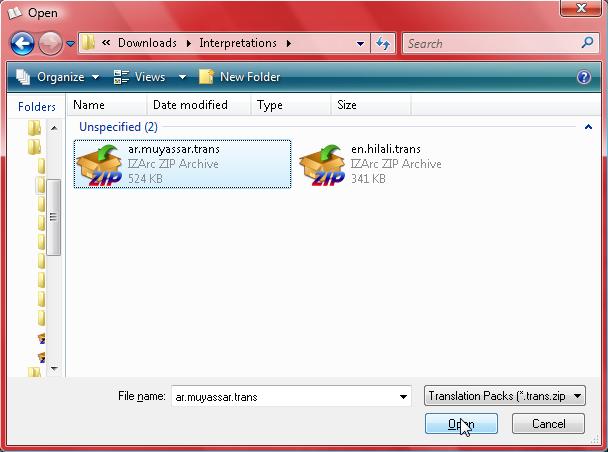
–
3) The software then asks you whether to install this interpretation for the current user profile only or for all the users of the computer (if there are multiple accounts). Choose the one you prefer and clickOK.
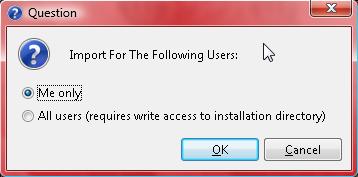
–
4) The interpretation can now be used from the View -> Translation submenu.
–
Recitation Packs
Follow the same steps as those for the interpretation packs above except that you need to begin through the Tools -> Add -> Recitation submenu item. You have two options in this case:
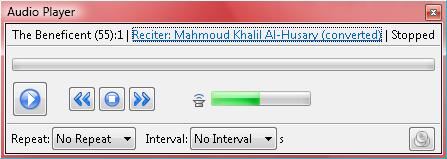

كلمات القرآن (“The Words of the Qur’aan) is a mobile phone application that contains a comprehensive list of words and phrases that are found in the Qur’aan. It offers the following features
1) Arabic interpretation of the words of the Qur’aan adopted from the book كلمات القرآن تفسير وبيان (“The Words of the Qur’aan: An Interpretation and a Clarification”) by Hasanayn Muhammad Makhlooq
2) Automatic search for words as you type
3) The ability to view all the words available for a certain Surat
4) Automatic setting of the phone language to Arabic
5) Onscreen Arabic keyboard for phones that don’t have Arabic support
5) The ability to change font size
All Java-enabled phones supporting files larger than 440 KB
The application can be downloaded from the following MediaFire link:
This is a mobile phone application which contains the full text of the Qur’aan along with search, bookmark, and useful navigation features. The most outstanding feature is its support for a wide variety of different mobile phone devices including:
Java-enabled phones
Palm OS 3.5+
Pocket PC 2000+
MS Smartphone 2002
Nokia series 60v3 and 60v1
Nokia 9500 and 9300
UIQ 2 devices
Nokia series 90
Blackberry 3.8+
Onhand devices
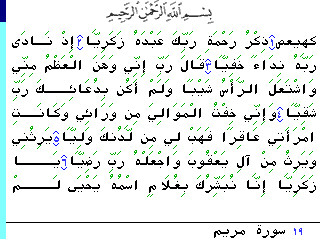
There are also Mushaf widgets available for:
Yahoo! Widgets Engine
Windows Vista Sidebar
Mac OS X
To download the version suitable for your portable device or your widget engine, visit the following link:
The main features available in the basic version (the free version) are:
1) The complete Qur’aanic text with English interpretation by Hilaali/Khaan
2) The ability to view the Qur’aan alone, the English interpretation alone, or both verse with its interpretation
3) Navigation by verse number and easy navigation to the beginning and end of the active Surat and one bookmark
4) Supports many handhelds
Much more features are available in the pro version and it is your choice if you want to upgrade to the pro version and also support the developers but this blog is mainly for free materials so the pro features are will not be discussed here and they can be viewed at the developers’ website.
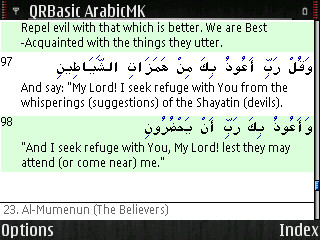
The following link takes you to the page where you select the version suitable for your handheld and you should be lead to the actual download link:
This is another mobile application containing the whole Qur’aan with Tashkeel and well-set colors. It also includes a simplified Tafseer and you have the ability to run the Qur’aan and the Tafseer either separately or load them both and switch between them by pressing the # key. It also lets you easily navigate to the beginning and end of a Surat as well as navigation by Aayat number.
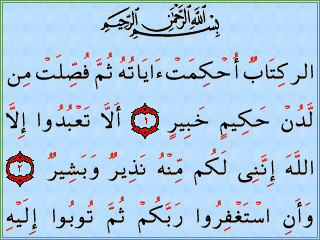
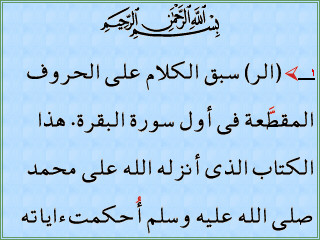
The application is free but the registration might be a little troublesome so carefully follow the instructions that you are given when you run the application. It will give you a product key and probably direct you to this link where you provide the key, your e-mail and handset model. You can download the application from this GetJar.com link:
Posted in Quran, Softwares, Translations & Tafaseer
Tagged Moshaf Tafsir, Quran, Softwares, Translations & Tafaseer

This is, by far, the best free mobile Qur’aan application available. Here are its main features:
1) Real Mus-haf images adapted to your screen size
2) Multiple Mus-haf types: Hafs, Qaaloon,Warsh, Mus-haf Tajweed, and Mus-haf of the Haramain
3) Complete recitations from a variety of reciters; the recitations are synchronized with the individual pages with smooth automatic scrollingof the page along with the recitation
4) Multiple books of Tafseer of the Qur’aan including the Tafseer of Ibn Katheer, Al-Qurtubee, As-Sa’dee, Al-Muyassar, and others

5) Support for installing multiple Mus-haf types and multiple recitations with easy switchingbetween them
6) Search capability by word and by topic
7) Ability to bookmark your location to easily catch up from where you last left, and the ability to jump to a Surah, a Juz’, or a page by number
–
1) Symbian Series S60 v3, S60 v3 FP1, S60 v3 FP2, S40 v3 FP2, S40 v5 FP1, S40 6-, and S60 2nd
2) Symbian S60 5th Edition devices: Nokia 5800, 5530, 5230, N97, N97 mini, and X6, Samsung i8910 Omina HD, and Sony Ericsson Satio
3) Pocket PC devices: Windows Mobile 5, 6, and 6.1, i-mate, HTC, and Samsung
4) Certain handhelds from Sony Ericsson, LG, Motorolla, and Samsung which support FlashLite 2 but have not been tested
For a more a comprehensive list of supported devices, please visit this page.
–
The package you should download can be one of the following:
1) For Nokia Symbian S60 v3, Symbian S40, Pocket PC, and any other devices not mentioned in the other two points below, download the following package:
2) For Nokia Symbian S60 V5, download this package:
3) For Nokia Symbian S60 V2, download this package:
–
1) After you download the appropriate package from the previous step, run the file. The welcome screen will show up. Click on the middle button at the bottom, titled “التالي”:

2) The dialog box then shows information about the program. Click “Next” at the bottom of the dialog:

–
3) On this window you get to choose where to extract the files from the package. You can choose your device’s memory card directly but I do not recommend it because it can get very slow. Instead choose one of your hard drives and click “التالي”:

–
4) On this step you get to choose your device brand. Choose the appropriate option button and click “التالي”:
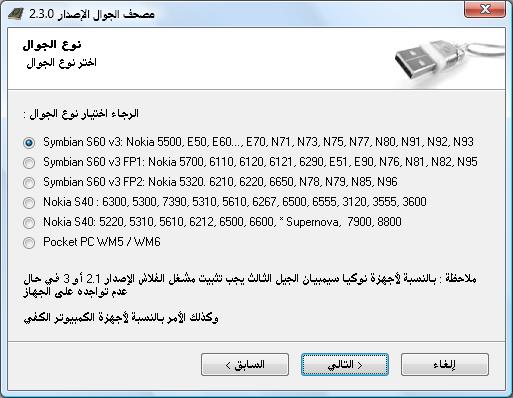
–
5) Now click the button titled “تثبيت”.

–
6) In this window you get to choose what files to extract. It is recommended to leave everything as it is (i.e. checked) and click “التالي”:

–
7) This is the confirmation windows. Click “التالي” to begin the extraction:
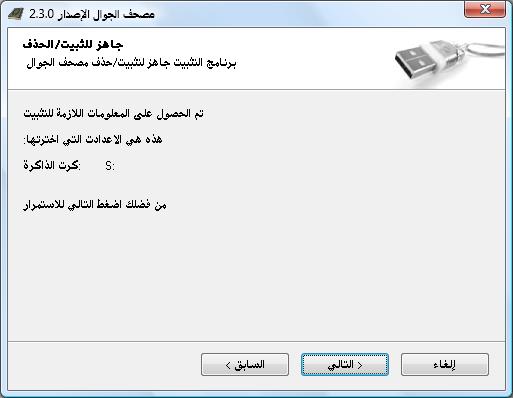
–
8) After the extraction, click “إنهاء” to close the dialog box.

–
9) Go to the location which you chose to extract the files. You should find two folders “data” and “others”. Copy them onto your device’s memory card. After you do so, on the device itself, go to the “data” folder and open “installs”. Install both applications and you should see the application’s icon in your menu.
If the icon is not visible on the menu, or if it is not provided with the package, you can download the icon application separately for the first category from here (or this) for the second category from here, and for the third category from here.
–
1) Books of Tafseer – Download
2) Mus-haf Tajweed Images – Download
3) Mus-haf of the Haramain Images – Download
4) Mus-haf Qaaloon – Download
5) Mus-haf Warsh – Download
–
For further downloads, visit the following pages:
1) For other image packages of the Mus-haf for different screen sizes and device types, visit this page.
2) For downloading the recitation packages, visit this page (note that it is 3 pages of reciters not just one, with links at the bottom left of the list)
3) For downloading different Flash applications for your phone, in case your phone doesn’t read the file properly, visit this page.
You may need to register at the website to see and use the download links.
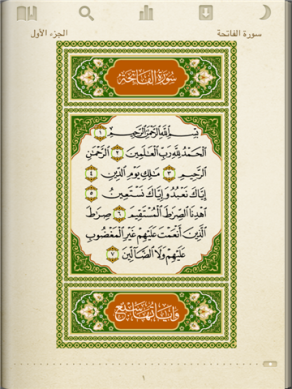 1. the app contains the entire Mus-haf in ‘Uthmanifont
1. the app contains the entire Mus-haf in ‘Uthmanifont
2. there is individual ayah recognition with tafseerand translations by tapping the number of the ayah
3. you can download 6 tafseer books in Arabic as well as 6 translations in other languages (English, French, Turkish, Malay, Malayalam) which can be viewed along with the Mus-haf
4. recitation packs can be downloaded for individualsurahs or for the entire Mus-haf for 12 different reciters
5. the ability to loop each ayah once or twice, to loop an ayah infinitely, or to loop a range of ayahsor an entire surah
6. navigation is possible by surah name, juz’number, rub’ number, and page number; you can also search for phrases
7. you can create bookmarks for ayahs or pages; the app also remembers your last location on startup
8. there is a night-reading option which turns the background black and the text white
9. the app supports portrait and landscape view, automatically switching to the top of the next page when sliding from the bottom of the previous page and vice versa
10. there is a statistics section on your reading experience
Fully supported on iPhone, iPad, and iPod Touch
There is no official way to download the recitations from a computer. It can, however, be done with some time investment. It needs:
1. downloading the files of the reciter from versebyversequran.com (the Ayat MP3 Recitations section)
2. unpacking the zip file, then placing the files of each surah in a folder with the surah’s three-digit number (use a batch folder creator to create the folders rapidly)
3. renaming the files such that you remove the three-digit number of the surah from all the files (using software like Advanced File Renamer)
4. placing all the folders in a single folder named with the three-digit number of the reciter in the app (e.g. 002 for ‘Ali al-Huthaifi)
5. transferring this final folder to your device in the directory [القرآن الكريم]//Documents/Private Documents/Reciters (in the User Applications section using iFunbox)
Ask more about this in the comments if interested.

1) This is a huge index of online resources ofQur’aan recitations,Islaamic lectures,videos, flash files, Nasheeds,software, books, a huge Fatwaa bank,Islamic TV channels, and others [mainly in Arabic.]
2) You have the ability toplay media files (all audio and video files)directly within the program itself.
3) You have the ability to download individual files using the program itself, or copy the download links to download the files using your own download manager, or to place multiple files at queue to download simultaneously.
4) A handy search capability is provided to find what you need in the vast amount of items in the program.
5) The ability to add files to a favorites section and to save your current location and start off from the same place next time you run the program.
–
You can download the program from the publisher’s website:
–
According to the publisher website, you also need two other components for the program to run:
1) RealPlayer Codec:
You can obtain this either by installing RealPlayer itself or by installing the RealPlayer Alternative.
–
2) Flash Player ActiveX:
You can download the plugin at FileHippo.