Description and Features
This is, by far, the best free mobile Qur’aan application available. Here are its main features:
1) Real Mus-haf images adapted to your screen size
2) Multiple Mus-haf types: Hafs, Qaaloon,Warsh, Mus-haf Tajweed, and Mus-haf of the Haramain
3) Complete recitations from a variety of reciters; the recitations are synchronized with the individual pages with smooth automatic scrollingof the page along with the recitation
4) Multiple books of Tafseer of the Qur’aan including the Tafseer of Ibn Katheer, Al-Qurtubee, As-Sa’dee, Al-Muyassar, and others

5) Support for installing multiple Mus-haf types and multiple recitations with easy switchingbetween them
6) Search capability by word and by topic
7) Ability to bookmark your location to easily catch up from where you last left, and the ability to jump to a Surah, a Juz’, or a page by number
–
Supported Devices
1) Symbian Series S60 v3, S60 v3 FP1, S60 v3 FP2, S40 v3 FP2, S40 v5 FP1, S40 6-, and S60 2nd
2) Symbian S60 5th Edition devices: Nokia 5800, 5530, 5230, N97, N97 mini, and X6, Samsung i8910 Omina HD, and Sony Ericsson Satio
3) Pocket PC devices: Windows Mobile 5, 6, and 6.1, i-mate, HTC, and Samsung
4) Certain handhelds from Sony Ericsson, LG, Motorolla, and Samsung which support FlashLite 2 but have not been tested
For a more a comprehensive list of supported devices, please visit this page.
–
Download
The package you should download can be one of the following:
1) For Nokia Symbian S60 v3, Symbian S40, Pocket PC, and any other devices not mentioned in the other two points below, download the following package:
2) For Nokia Symbian S60 V5, download this package:
3) For Nokia Symbian S60 V2, download this package:
–
Installation
1) After you download the appropriate package from the previous step, run the file. The welcome screen will show up. Click on the middle button at the bottom, titled “التالي”:

2) The dialog box then shows information about the program. Click “Next” at the bottom of the dialog:

–
3) On this window you get to choose where to extract the files from the package. You can choose your device’s memory card directly but I do not recommend it because it can get very slow. Instead choose one of your hard drives and click “التالي”:

–
4) On this step you get to choose your device brand. Choose the appropriate option button and click “التالي”:
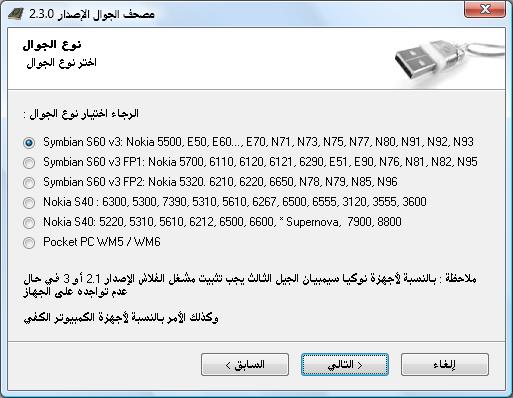
–
5) Now click the button titled “تثبيت”.

–
6) In this window you get to choose what files to extract. It is recommended to leave everything as it is (i.e. checked) and click “التالي”:

–
7) This is the confirmation windows. Click “التالي” to begin the extraction:
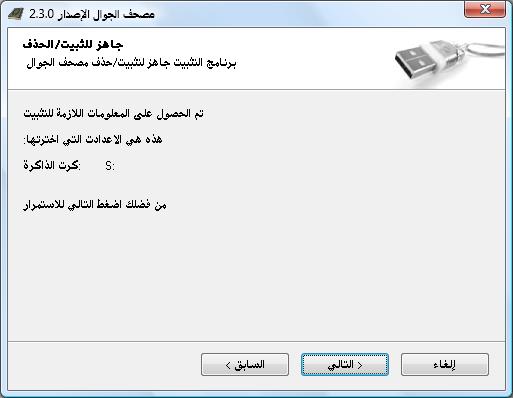
–
8) After the extraction, click “إنهاء” to close the dialog box.

–
9) Go to the location which you chose to extract the files. You should find two folders “data” and “others”. Copy them onto your device’s memory card. After you do so, on the device itself, go to the “data” folder and open “installs”. Install both applications and you should see the application’s icon in your menu.
If the icon is not visible on the menu, or if it is not provided with the package, you can download the icon application separately for the first category from here (or this) for the second category from here, and for the third category from here.
–
Additional Packages
1) Books of Tafseer – Download
2) Mus-haf Tajweed Images – Download
3) Mus-haf of the Haramain Images – Download
4) Mus-haf Qaaloon – Download
5) Mus-haf Warsh – Download
–
For further downloads, visit the following pages:
1) For other image packages of the Mus-haf for different screen sizes and device types, visit this page.
2) For downloading the recitation packages, visit this page (note that it is 3 pages of reciters not just one, with links at the bottom left of the list)
3) For downloading different Flash applications for your phone, in case your phone doesn’t read the file properly, visit this page.
You may need to register at the website to see and use the download links.



