Description and Features
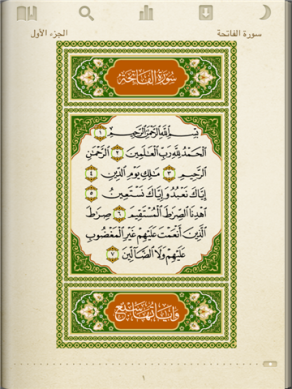 1. the app contains the entire Mus-haf in ‘Uthmanifont
1. the app contains the entire Mus-haf in ‘Uthmanifont
2. there is individual ayah recognition with tafseerand translations by tapping the number of the ayah
3. you can download 6 tafseer books in Arabic as well as 6 translations in other languages (English, French, Turkish, Malay, Malayalam) which can be viewed along with the Mus-haf
4. recitation packs can be downloaded for individualsurahs or for the entire Mus-haf for 12 different reciters
5. the ability to loop each ayah once or twice, to loop an ayah infinitely, or to loop a range of ayahsor an entire surah
6. navigation is possible by surah name, juz’number, rub’ number, and page number; you can also search for phrases
7. you can create bookmarks for ayahs or pages; the app also remembers your last location on startup
8. there is a night-reading option which turns the background black and the text white
9. the app supports portrait and landscape view, automatically switching to the top of the next page when sliding from the bottom of the previous page and vice versa
10. there is a statistics section on your reading experience
Supported OSs
Fully supported on iPhone, iPad, and iPod Touch
Download
Downloading the Recitations from a Computer
There is no official way to download the recitations from a computer. It can, however, be done with some time investment. It needs:
1. downloading the files of the reciter from versebyversequran.com (the Ayat MP3 Recitations section)
2. unpacking the zip file, then placing the files of each surah in a folder with the surah’s three-digit number (use a batch folder creator to create the folders rapidly)
3. renaming the files such that you remove the three-digit number of the surah from all the files (using software like Advanced File Renamer)
4. placing all the folders in a single folder named with the three-digit number of the reciter in the app (e.g. 002 for ‘Ali al-Huthaifi)
5. transferring this final folder to your device in the directory [القرآن الكريم]//Documents/Private Documents/Reciters (in the User Applications section using iFunbox)
Ask more about this in the comments if interested.




