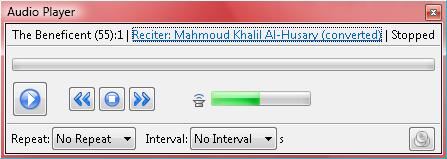Description and Features
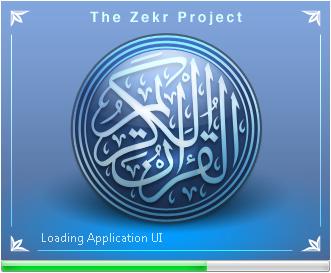 1) Contains the entire Qur’aanic text in addition to a broad scope of interpretation packages in many different languagesthat can be downloaded and installed optionally
1) Contains the entire Qur’aanic text in addition to a broad scope of interpretation packages in many different languagesthat can be downloaded and installed optionally
2) Ability to choose different ways of viewing the material: viewing the Qur’aan alone, viewing an interpretation alone, viewing both (either mixed or in separate frames, whether in block or in lines), or viewing the Qur’aan along with multiple interpretations; the material viewed can be as an entire Juz’, a Surah, a Hizb quarter, or a custom number of verses; the application itself can be viewed in various languages
3) A powerful navigation capability, providing a “Go to” option, in addition to navigation to thenext or previous defined page, Surah, verse, Juz’, Hizb quarter, or Sajdah position; you cansearch both the Qur’aan and the interpretations; there is also the ability to bookmark verses and to create sets of bookmarks; the application remembers your position from last time
4) The software has a powerful integration of recitations (verse by verse) from a selection of reciters; you can either play them online from within the software, or download complete packs of reciters and play them offline
–
Supported OSs
The software can run on Windows, Mac, and Linux. There is also a portable edition for Windows.
–
Download
You can download the appropriate version for your operating system from this page:
–
You can download the Hilali/Khan English interpretation from this link:
–
You can download other interpretation and recitation packs from this page:
–
Installing Packs
Interpretation Packs:
1) First download the desired pack from the link above, then open the Zekr application. Click Tools ->Add -> Translation…

–
2) Browse to the location of the downloaded interpretation pack and select it. Then click Open.
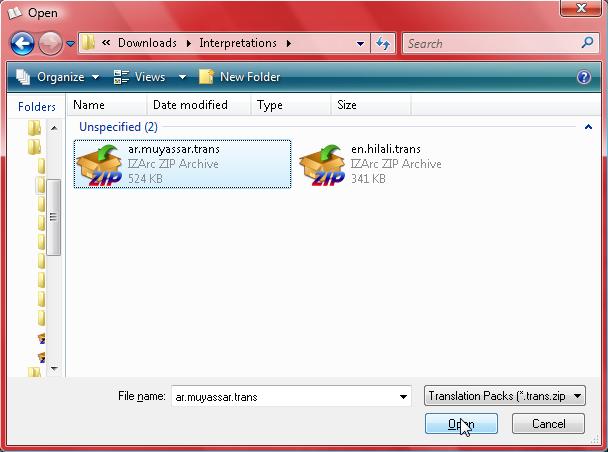
–
3) The software then asks you whether to install this interpretation for the current user profile only or for all the users of the computer (if there are multiple accounts). Choose the one you prefer and clickOK.
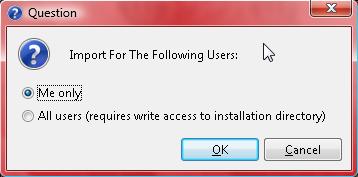
–
4) The interpretation can now be used from the View -> Translation submenu.
–
Recitation Packs
Follow the same steps as those for the interpretation packs above except that you need to begin through the Tools -> Add -> Recitation submenu item. You have two options in this case:
- Recitation (*.properties) … This is used to add new recitation profiles that you have downloaded from the resources page in the Download section above. This simply adds the name of a reciter that is not already in the software. The recitation is still played from online and requires an internet connection.
- Recitation (*.recit.zip) … This one is used to add a complete recitation pack that you have downloaded. The recitation will be played offline and will not need an internet connection.